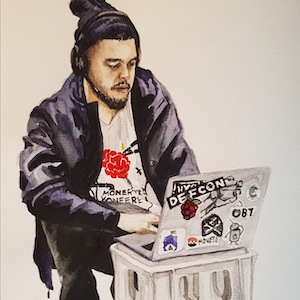I NEED LOGS!
Output LND Log to Console:
sudo tail -f /mnt/hdd/lnd/logs/bitcoin/mainnet/lnd.log
Output Bitcoind Logs to Console:
sudo tail -f /mnt/hdd/bitcoin/debug.log
Output Raspiblitz Logs to Console:
sudo tail -f /home/admin/raspiblitz.log
I NEED TO KNOW THE STATUS OF MY SERVICES!
List user services currently running:
systemctl list-dependencies multi-user.targetsystemctl list-unit-files --type=service
I NEED TO COMPACT MY CHANNEL.DB!
- Check Channel Size:
sudo du -h /mnt/hdd/lnd/data/graph/mainnet/channel.db
- Set the auto-compat flag by copying the below:
1 2 3 4 5 6 7 8 9 10 11
[bolt] # Whether the databases used within lnd should automatically be compacted on # every startup (and if the database has the configured minimum age). This is # disabled by default because it requires additional disk space to be available # during the compaction that is freed afterwards. In general compaction leads to # smaller database files. db.bolt.auto-compact=true # How long ago the last compaction of a database file must be for it to be # considered for auto compaction again. Can be set to 0 to compact on every # startup. (default: 168h) # db.bolt.auto-compact-min-age=0
- Restart lnd:
systemctl restart lnd
- **Watch logs until compacting is complete: **
sudo tail -f /mnt/hdd/lnd/logs/bitcoin/mainnet/lnd.log
- Edit lnd.conf file by replacing
db.bolt.auto-compact=truewith#db.bolt.auto-compact=true