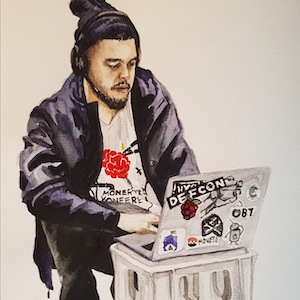Documentation focused on install for dev environment with macos. Do not rely on this setup for nodes on mainnet.
- Download Debian 10.4 Minimal Image
- Resize the image container to 30GB
qemu-img resize ~/Library/Containers/com.utmapp.UTM/Data/Documents/Debian\ ARM.utm/Images/debian.qcow2 +30G - Add USB Device to the VM
- Right click the VM from the list.
- Select
new drivefrom the Drives Menu - Update the interface to
USB - Update size to 40GB
- Install Dependencies
sudo apt install mount e2fsprogs gnupg2- Install armbian-config
1 2 3 4
echo "deb [arch=arm64] http://apt.armbian.com $(lsb_release -cs) main" > /etc/apt/sources.list.d/armbian.list apt-key adv --keyserver hkp://keyserver.ubuntu.com:80 --recv-keys 9F0E78D5 sudo apt update sudo apt install armbian-config
- (Optional) Switch to swapfile - Reference
1 2 3 4 5 6 7 8
sudo swapoff /dev/vda3 sudo vim /etc/fstab # Remove the previous swap and replace with new sudo dd if=/dev/zero of=/swapfile bs=1024 count=1048576 sudo chmod 600 /swapfile sudo mkswap /swapfile sudo swapon /swapfile swapon -s
- Update
/etc/apt/sourcestobullseyeand addraspi.list1 2
deb https://archive.raspberrypi.org/debian/ bullseye main deb-src https://archive.raspberrypi.org/debian/ bullseye main
- https://ict.gctaa.net/resources/adding_raspbian_repo.html
- https://www.linuxquestions.org/questions/blog/craigevil-176422/raspberry-pi-os-debian-11-bullseye-apt-repos-38636/
- https://www.cyberciti.biz/faq/update-upgrade-debian-10-to-debian-11-bullseye/
- https://www.tomshardware.com/how-to/upgrade-raspberry-pi-os-to-bullseye-from-buster
- Add /usr/sbin to path
sudo vim ~/.bashrc- Add
PATH=$PATH:/usr/sbinto the end of the file - Save File
:wq! - Run
source ~/.bashrc
- Add keys
1 2
sudo apt-key adv --keyserver keyserver.ubuntu.com --recv-keys 82B129927FA3303E sudo apt-key adv --recv-keys --keyserver **keys.openpgp.org** 74A941BA219EC810
- Resize partition - Source
- Run
sudo fdisk /dev/sda- use
pto list the partitions. Make note of the start cylinder of/dev/sda1 - use
dto delete first the swap partition (2) and then the/dev/sda1partition. This is very scary but is actually harmless as the data is not written to the disk until you write the changes to the disk. - use
nto create a new primary partition. Make sure its start cylinder is exactly the same as the old/dev/sda1used to have. For the end cylinder agree with the default choice, which is to make the partition to span the whole disk. - review your changes, make a deep breath and use
wto write the new partition table to disk. resize2fs /dev/sda1to resize filesystem
- use
- Reboot with
sudo reboot.
- Run
- Make usb filesystem by running command
mkfs.ext4 /dev/sda1where/dev/sda1is your new disk. - Install raspiblitz via build script
- Configure signet
- Reboot with
sudo reboot. - Login with
adminuser. Default password:raspiblitz